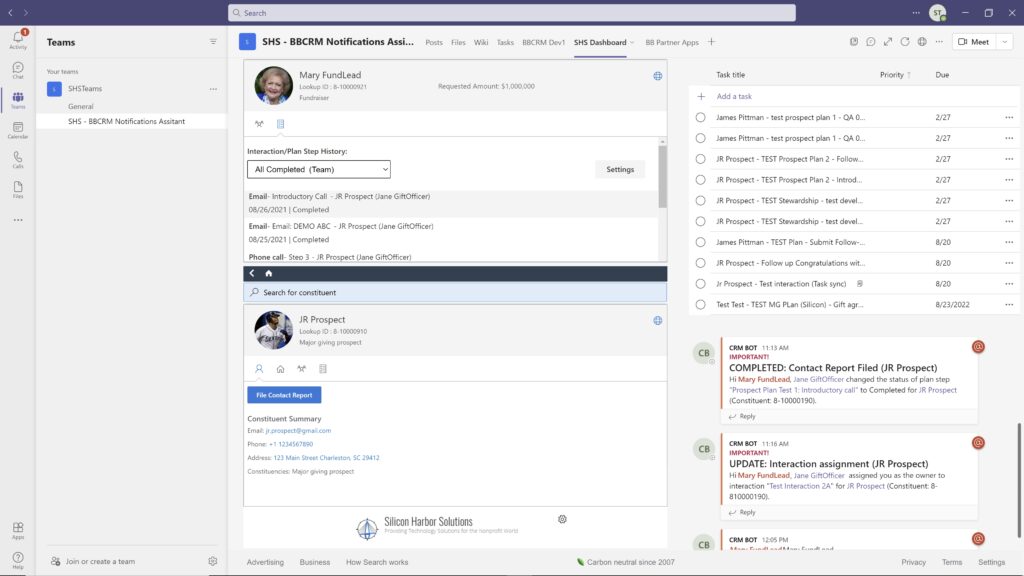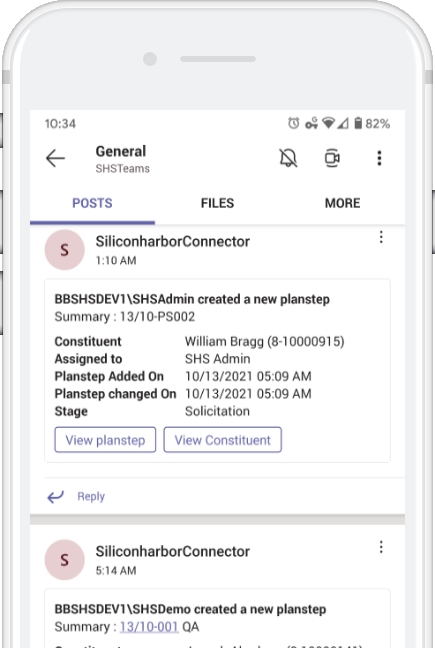
Desktop.
![]() Web.
Web.
![]() Mobile.
Mobile.

SHS Teams – MS Teams and CRM integration on Desktop, Web and Mobile.
In 2015 our ‘Classic’ product was released and laid the foundation for a new, and better way to integrate Blackbaud CRM into a user’s technical ecosystem on their desktop. It saves time, increases data quality and removes much of the effort of using a robust but demanding CRM system. We followed it up in 2018 with our ‘Cloud’ solution that again extended many of the same features in a new package for Outlook on O365 for the Desktop, Web and, most importantly, Mobile devices. After talking with numerous organizations and seeing the rise of online collaboration we have now released ‘SHSTeams’ that integrates Blackbaud CRM with Microsoft Teams.
Core features from our widely adopted Outlook solutions have been carried over including the ability to look up any constituent in Blackbaud CRM on the fly, quickly and easily create and manage interactions and prospect steps, and even launch into Blackbaud CRM directly for a deeper dive no matter where you are. In addition to that we have created new features that meet the user in their Teams environment directly. A sample of these include receiving Blackbaud CRM notifications in MS Teams, the ability to open and ‘Send’ CRM constituent ‘Profiles’ in Teams channels and chats to team peers and even a new ‘SHSTeams’ Hub page that will have personal fundraising information, the core SHS tool module and other enhanced features.
Blackbaud CRM Notifications in MS Teams
Microsoft Teams has created a new platform for collaboration with your peers. At the core of this collaboration are your interactions with prospects and clients you work with everyday in your CRM. Our SHSTeams integrations brings these two together so you are always kept up to date on where multiple things are so you can quickly and efficiently act directly from within Microsoft Teams.
Send CRM ‘Profiles’ directly in MS Teams
Before now if someone mentions a constituent in your CRM you would have to jump to that system, search for that constituent, open their profile and find the information you are after. With the SHSTeams integration you can now send a constituent ‘Profile’ card quickly to your peers in chats and channels. These profiles display various information about the person being discussed and, most importantly, provide quick links to their CRM profile in your browser and well as other ‘Quick Actions’ such as Filing an Interaction or Contact Report, Creating a future event or Editing items for assignment to others. It are these small details that help promote action and a better overall user experience.
The SHSHub in MS Teams
The SHSTeams Hub brings together all of the pieces above, and more, to give you a jumping off point to Blackbaud CRM, Outlook and other 3rd party solutions directly from within MS teams. The SHSHub combines the best parts of CRM, Teams and various SHS integration features by displaying Fundraiser information, CRM notifications, To-Do items (generated from other Microsoft products like Outlook) and even has a working area embedded within it. Here users will be able to search for CRM constituents, view Constituent information such as contact information, relationships and step status, create and edit Interactions as well as Planned and Unplanned Contact reports and more. The SHSHub is streamlined so users can complete a bulk of their tasks quickly and easily without having to leaving MS Teams.